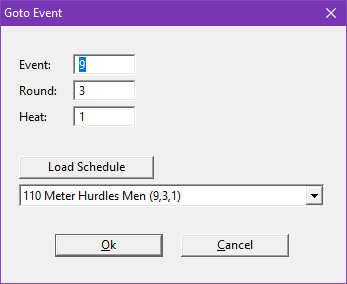Database Integration
- To call up a start list for an event:
- Click the Choose Event icon
 .
. - Click the Load Schedule button.
- Click the drop-down menu and select an event.
- Click Ok.
- Alternatively, if the Event, Round and Heat numbers are known:
- Type the Event: number.
- Type the Round: number.
- Type the Heat: number.
- Click Ok.
- FinishLynx will automatically retrieve the competitor information from the lynx.evt file and Arm the system to receive the next start signal.
Make sure that you have a valid lynx.ppl file in the data directory configured in the Database tab of the Options… dialog.
In the Results Zone, enter a competitor's ID number in the ID field. When the Enter key is pressed, the full information for the competitor with this ID number will be retrieved from the database.
Sometimes events take place out of order, or the wrong start list is attached to an image. To change the competitor information, simply click on the required Database Icon in the listing of the Results Tool Bar:
- Select Previous Event in the Schedule.
- Goto an Event in the Schedule.
- Select the Next Event in the Schedule.
There are situations in which it might be necessary to make a note on the results that someone has been disqualified, did not finish, or other exceptional cases. These options are listed below and are selected by right-clicking on the relevant Place field in the Results Zone. There are several choices:
Many database programs, including LynxPad, have the ability to combine preliminary heats into finals. When two competitors from different heats have the same times to the nearest 1/100th of a second, it is often necessary to view times to the nearest 1/1000th of a second to determine which athlete will advance to the next round.
Although it is possible to see the time of any athlete to the nearest 1/1000th second, we recommend setting the Time Precision value in the File: Options… Database dialog box to Thousandths. If this is done, then the times in the *.lif files will be in thousandths and the database operator will not need to disturb the FinishLynx operator in order to break ties.