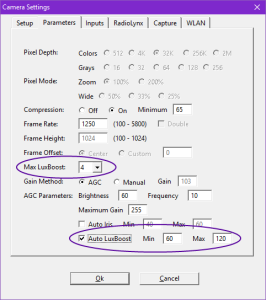Gain Control Tools
The value of the Gain setting is a reflection of the amount of first level electronic boost that is given to the signal by the software. If the iris is left unchanged, in low light the gain value will be higher than in bright light.
There are two methods of setting the Gain in the Camera Settings of each camera:
- Auto Gain Control (AGC) - Set automatically by FinishLynx. Depending on the light conditions, the gain value will change automatically in the range between 1 and the Maximum Gain.
- Manual - Set by the Operator. The gain will remain at the fixed value and the image will be lighter or darker if the light conditions change.
Gain boosts the light level seen by the camera. A setting of 0 is no boost to the signal, and as the value rises so does the electronic amplification of the signal from the camera.
The trade-off is that high values of gain will have a tendency to add “noise” to a picture. In general, outdoors you should set the gain to AGC (Automatic Gain Control), meaning that the camera will automatically adjust this number to compensate for varying light conditions. Manual allows the operator to specify the amount of gain added by FinishLynx.
It is preferred to run the camera in the range between 20 - 60, although much higher settings (over 100) can often be useful in extreme low-light situations.
The settings for AGC - Brightness should be used to control the gain level chosen by FinishLynx. Increasing the size of this number will lighten the image on your screen, lowering it will darken the image. For white finish lines
AGC is a powerful tool that allows FinishLynx to adjust the gain value in real-time to compensate for varying light conditions. The Brightness, Frequency and Maximum Gain settings control AGC.
- To adjust AGC parameters:
- Access the Camera Settings for the selected camera.
- Click to select Gain Method: AGC.
- Type in values for Brightness, Frequency and Maximum Gain.
|
AGC Parameters |
Recommended Value |
|---|---|
| Brightness |
60-80 for white finish line 20-40 for dark finish line |
| Frequency | 10 |
| Maximum Gain |
150 for most conditions Up to 250 for extreme low light conditions |
The Auto Iris feature requires that a remote control lens be connected to the serial port on the EtherLynx camera back, or through a Remote Positioner. When enabled, FinishLynx will send commands to open or close the lens iris whenever the gain goes outside the Min or Max settings.
- To enable the Auto Iris feature:
- Access the Camera Settings dialog.
- Click to check the Auto Iris box.
- Type in values for the Min and Max gain settings.
 , the Auto Iris button from the image toolbar.
, the Auto Iris button from the image toolbar. LuxBoost is an optional feature available on cameras from the EtherLynx Vision-Series. LuxBoost further amplifies the available light to expand on the capabilities of the standard gain. It is most useful in low-light conditions, when the gain required is above 150 and the image becomes noisy.
- To take advantage of LuxBoost:
- Access the Camera Settings dialog.
- Click the LuxBoost: and select the LuxBoost value > 1.
- Note: Auto LuxBoost must be unchecked.
- Click Ok.
- When AGC is used, the Gain will decrease.
- When Manual Gain is used, the image will get brighter.
| LuxBoost Value | Amplification Factor |
|---|---|
| 1 | x1 (not used) |
| 2 | x2 (doubles the light) |
| 3 | x3 |
| 4 | x4 (four times the light) |
Automatic selection of the LuxBoost setting has been added to maximize the performance of EtherLynx Vision-Series cameras in low light environments. Similar to Auto Iris Control (AIC), Auto LuxBoost (ALB) extends the capabilities of Auto Gain Control (AGC) by varying the LuxBoost setting based on the current gain value.
With these combined features, the user need only modify the brightness value to control the image exposure under a wide range of light conditions.
- To access Auto LuxBoost settings of a selected EtherLynx Vision-Series camera:
- Access the Camera Settings dialog.
- Click to check (default) or uncheck the Auto LuxBoost box.
- Set preferred parameters:
- Max LuxBoost – Highest LuxBoost value to be used.
- Min – Below this gain value, LuxBoost will be lowered.
- Max – Above this gain value, LuxBoost will be increased.
- The max available Frame Rate: is dependent on the max LuxBoost setting.
- The LuxBoost: label is renamed Max LuxBoost: when ALB is activated.
- ALB will only change the LuxBoost setting when capture and alignment are turned off.
- Available on all EtherLynx Vision-Series. LuxBoost sold separately.
The manual gain method is only recommended when AGC does not render the desired results.
- To set the gain method:
- Access the Camera Settings for the selected camera.
- Click to select Gain Method: Manual.
- Type in a Gain value. A value of 40 is recommended.
- Click Ok.
- Start align mode and verify the image exposure.
- The image is too dark open the iris on the lens.
- The image is too bright close the iris on the lens.
Learn about Image Tools.