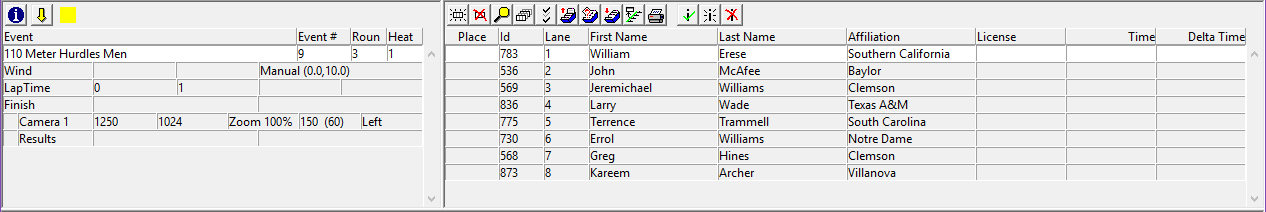Databases
If you can make sense of the following two sentences, you can grasp the fundamental principles that are behind the way the FinishLynx database files are structured:
- There were six finishers in the third race of the meet. It was won by the competitor in lane number four.
One of the most important features of FinishLynx (and incidentally the reason for its name) is the ability to link results to the entire meet management process. This is possible because FinishLynx turns what used to be hand written results into data that is readable by most computers. It can also transmit that data to different custom databases, spreadsheets, scoreboards, and networks.
The database feature can be run on the same computer as FinishLynx, or on a separate computer on the network or even linked by a serial connection.
For many people who are not totally conversant with the finer details of computer operation, this may be the most intimidating part of the FinishLynx system. But, if you never learn to use the system as anything more than a camera with a clock attached, then you are only using FinishLynx at a fraction of its potential. Linking the processing of results with a computer file of competitors should not be intimidating and, when you can do it, you will be amazed how smoothly your meets take place.
It may help to think of the connection between meet management software programs and FinishLynx in terms of their real life counterparts at a hand-timed track meet.
The database software serves the same purpose as the Clerk of a track meet who sets up the heats and generates heat sheets so the participants know where and when to run.
FinishLynx is the equivalent of the head finish judge: it gets the start lists from the Clerk and, given the input of the official timers and pickers, fills in the blanks with place and time.
When using meet management software and FinishLynx to replace the “manual” meet process, there are four steps that are usually performed for every heat at a track meet:
|
Step 1 |
The start lists are sent to FinishLynx. This is the equivalent of the Clerk writing up heat sheets for the finish line judges. To do this, the FinishLynx operator selects an Event by using the Schedule: GoTo icon and entering the event#, round#, and heat #. Or, if a schedule is being used, the FinishLynx operator can call the next Event by selecting the Schedule: Next icon. The Results Zone (which at this stage of the proceedings is actually only a list of competitors) might look like the example shown in Sample Start List. NOTE: FinishLynx uses the race name provided by the meet management software and puts the event #, round # and heat # in parentheses.
|
|
Step 2 |
The race begins and the FinishLynx operator captures the image of the finish of the race. This is the work that is normally done by the manual timers with their watches. |
|
Step 3 |
The FinishLynx operator evaluates the image for place and time. This is the equivalent of the head finish judge writing down the place and time on the heat sheets. The race results can now be printed directly from FinishLynx. |
|
Step 4 |
The FinishLynx operator sends the results back to the meet management software, which then seeds the next round. This is the equivalent of the head finish judge giving the completed heat sheets back to the Clerk. |
At the end of this process, the results created by FinishLynx are now in the meet management software. The important thing to notice is that from the time the image was evaluated, to the time official results were generated, and the next round was set up, no one ever wrote a time on a piece of paper, or even typed a time into the computer.
FinishLynx DATA files are small text files used to share information between FinishLynx and meet management programs. There are four kinds of FinishLynx DATA files:
Learn more about how FinishLynx works with a database: