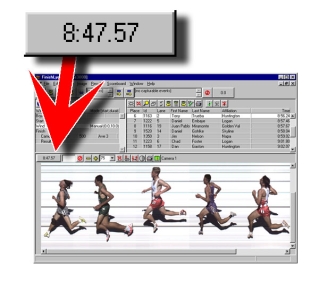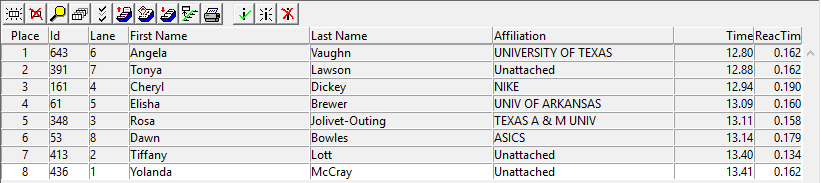Record Times & Save
In order to determine order of finish and times, it is necessary to have a way of comparing the relative position of the finishers and knowing at what time the relevant part of the competitor broke the plane of the finish line.
Different sports use different parts of the competitor as the critical component for timing purposes:
- Track and Field - the torso.
- Cycling - the front edge of the bicycle wheel.
- Horse Racing - the nose of the horse.
- Speed Skating - the tip of the skate.
- Canoeing and Rowing - the front of the boat.
- Motorsports - the front edge of the object.
- Downhill and Nordic Skiing - the tip of the boot.
- To move the hash line at the required position:
- Left-click and hold in an image pane.
- Move the mouse to the correct position.
- Release the mouse button.
- The time for this competitor’s finish will show up in the Finish Time Box.
- Three simple steps are required to record a time:
- Position the hash line After you have positioned the hash line and released the mouse button, an I-beam cursor will automatically start flashing in the ID Box - which is located between the Finish Time Box and the ID Mode icon.
- Enter the identification information This should match the competitors information in the Results Zone based on the selected ID Mode (lane number, ID number, license number or nothing).
- Press the Enter key Depending on the mode you have chosen to identify the competitors, the information you type in the ID Box will appear in the relevant area of the Results Zone.
When reading a close race, FinishLynx will often place one participant ahead of another even though they appear to have the same time in the Time column of the Results Zone. This is because FinishLynx always uses its ability to time to 1/10,000th to determine order of finish.
There are a few safety features built in, however, to prevent the FinishLynx operator from inadvertently picking a race incorrectly. If a time is read which places a participant close to an already entered finisher, the system will warn the operator. This allows closer investigation of the situation and ensures that the race was chosen as expected. It also prevents accidentally reading the same finisher twice.
FinishLynx will allow dead heats; if two participants finish in the same line of the image, they will be given the same place as well as the same time. This could happen, for example, if the finishers are within 1/1000th of a second and the image was being taken at 1000 frames per second.
When an event is saved, the start, image and results are also saved. The event can be opened at a later time to verify or print information.
- To save an event:
- Click File | Save... from the Menu Bar.
- (Optional) Rename the file.
- Click save.
- Two different file types are saved with an event:
- *.evn .evn files include all the events information other than the image.
- *.i0[#] There is a .i0[#] file for each camera enabled to capture image.