Motorsports - Key Steps
Camera Alignment and Field of View (More Info)
- Manually control the geared head for gross movements and fine tune with the remote positioner.
- Cameras MUST be perfectly level

- HOW TO CENTER A REMOTE POSITIONER?
- Cameras MUST be perfectly level
- Check out these Camera Alignment Tools:
- Smart Zoom in 2D Align mode
- Electronic ViewFinder (EVF)
- Set colors using white-balance.
- Set Capture - Object Active Area.
Rule of thumb - the field of view should be limited to the maximum height of the finish line required to be captured. Zoom in as much as possible to avoid dead space.
- Use Automatic Exposure Control (AEC) to temporarily limit depth of field.
- Use Focus Helper - select region to optimize for racing line.
Image Quality Optimization (More Info)
- LDP = Camera Settings (independent for each camera)
- LDP != Options (no post-processing)
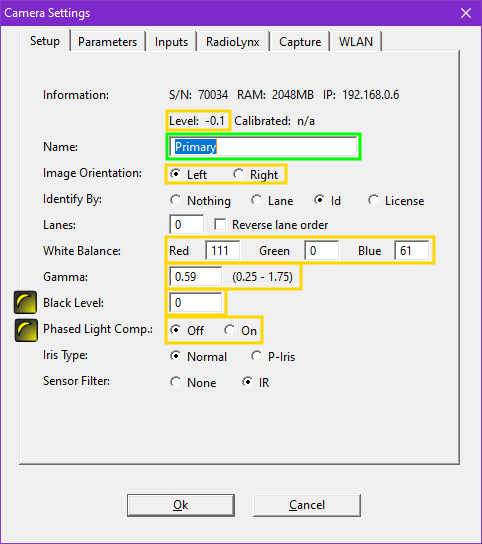
- Level = always aim for 0.0
- Name = free-text to identify cameras (linked to hardware)
- Image Orientation - must be set based on direction of travel in relation to each camera location
- White Balance - Procedure
- Gamma - values less than one increase the difference between similar dark pixels in the image, which expands dynamic range within darker areas of the image. Particularly useful in back lit conditions. (default = 0.70).
- Black Level - increasing this value re-balances the dynamic range, particularly in low light conditions when highlights seem overexposed (blooming) and darker parts of the image seem underexposed (tend to greenish black). This setting needs to be used prudently; if increased excessively, it will add unwanted pinkish mask to the image that may severely affect AGC functionality. Increase in small increments (2-5) in low light when the darks appear greenish/black and highlights are blooming (default = 0; max = 20).
- Phase Light Comp. - reduces the vertical dark bars in the image caused by artificial light.
|
If the camera is “seeing” objects moving in this direction in front of the lens… |
Set your Image Orientation to … |
|---|---|
|
< < < < < < < < |
Left |
|
> > > > > > > > |
Right |
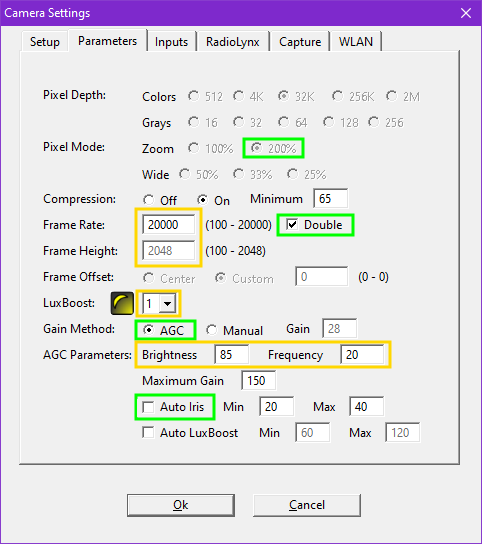
- Zoom = 200%
- Double = checked
- Frame Rate = 20,000 fps (for maximum horizontal resolution or reduce to i) improve aspect ratio, ii) increase exposure time, iii) decrease data transfer)
- Frame Height = 2048 (or reduce to reduce data transfer size if lens cannot zoom in enough remove dead space)
- LuxBoost = light multiplier. Increase if the iris is fully open, the gain raises above 120 and the image is too dark. Decrease if the gain is below 60.
- AGC = Auto-Gain Control
- Brightness = This number controls the threshold level for the AGC control. It tells the software how bright it should try to make the image by adjusting the gain values.
- Frequency = sets the number of times a second the AGC checks the light level to see if adjustment is necessary.
- Auto-Iris = will trigger commands to open or close the iris in order to maintain the gain between the Min and Max values. Recommend to uncheck and always run with the iris fully-open.
Timestamps
External Sync (ES) Plug-in Procedure - To correlate image frames to transponder times, both systems should be synced to the same time base.
