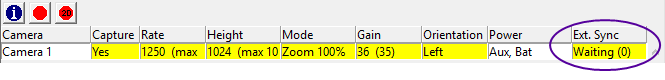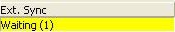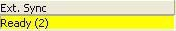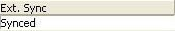Internal GPS
Internal GPS Sync (5LGPS) adds a Global Navigation Satellite System (GNSS) module and external antenna to your Vision-series camera. The upgrade allows you to synchronize and lock the camera’s time of day to compatible satellite networks.
EtherLynxVision cameras can be equipped with an internal GPS to be used by the External Sync mode.
- To set the External Sync to Internal GPS:
- Select the camera to be synchronized in the Hardware Control window.
- Click
 . The Camera Settings dialog appears.
. The Camera Settings dialog appears. - Click to select the Input tab.
- Click to select the Internal GPS radio button in the External Sync: setting.
- Click Ok.
- In the Hardware Control window, the camera line background turns yellow and the 'Ext. Sync' field reports "Waiting (0)".
- When the first 'top of minute' signal is received, the state will change to "Waiting (1)".
- When the second 'top of minute' signal is received, the state will change to "Ready (2)".
- To synchronize the camera to the Internal GPS:
- Click Event | Sync TOD...
- Note: The Suggested New time: is already correct (assuming the PC clock is within 30 minutes of GPS time).
- Click Ok.
- The yellow background will disappear and the 'Ext. Sync' field reports "Synced".
GPS/BT ACT and LINK LED
The EtherLynx Vision-Series camera back panel have two LEDs to confirm the external sync status.
| LED | Behavior | Status |
|---|---|---|
| LINK | Blink slow amber | Waiting for 'top of minute' signal |
| ACT | Solid GREEN | Valid 'top of minute' signal received |
| LINK | Blink fast amber | Ready to sync |
| LINK | Solid GREEN | Synced |
The Internal GPS Sync upgrade is valuable for operators who want to synchronize multiple timing devices used in parallel to time the same event. In its simplest use, Internal GPS Sync can be used to synchronize the camera time base to third-party laptime devices that are also locked to GPS time.
This upgrade could even be used as an improvement to system redundancy. If independent primary/backup cameras are both synced to GPS Time, it is simply a matter of manually entering the start TOD to recover from a missed start on one system.
The 5LGPS feature also allows users to capture the start time of an event, save the event, shutdown the camera and move it to a different location. Then re-sync, reopen the event, and resume capturing image, while maintaining the same accurate time base.
It is especially useful in Time Trial events where GPS-synchronized cameras can be placed at the both the start and finish lines. All clocks can share the same time-base even though the cameras are not networked together. This makes it possible to conveniently communicate start times to the finish line system and ensure accurate photo-finish times.
In more advanced setups, 5LGPS can allow combining multiple timing devices for motor sports events. For example, you could integrate multiple EtherLynx Vision PRO cameras, laptime decoders (with transponders), and chronometers (with photocells) — with all devices using the same Time of Day (TOD). The three types of devices may all have high-precision clocks, but if they don’t share a common start signal or same TOD, it becomes very difficult to integrate them in your timing system.