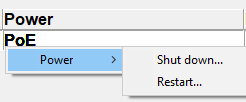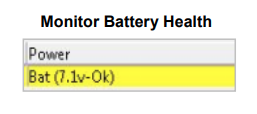Power Management
Vision-Series cameras offer a number of advanced power options not previously available in EtherLynx cameras. They can receive power via Power-Over-Ethernet (PoE), from an AC adaptor, or from an optional battery pack. These options not only give timers more flexibility, but also provide new power management options inside the FinishLynx software.
- Power-Over-Ethernet: The Vision can run completely over a PoE connection. This means it can be operated without any AC power (just like IdentiLynx cameras). Simply connect the Vision to an Ethernet PoE switch or injector with a single CAT5/6 cable to provide both power and data connectivity.
- Advanced Power Control: The Vision has a brand new advanced power control option that works with the software to monitor available power options, and it can even be used to remotely reboot distant or hard-to-reach cameras.
- Internal Battery Backup (upgrade): With the optional rechargeable NiMH battery pack installed, the software reports battery levels, and seamlessly switches to battery operation in the event of a loss of power.
EtherLynx Vision-Series cameras can be either shutdown or restarted remotely from the FinishLynx software. This is convenient for far or hard to reach cameras.
|
|
From the Hardware Control window, check the Power field in the Camera Listing:
- PoE - Power-Over-Ethernet
- Aux - External power from AC/DC adapter or battery.
- Bat - Internal Battery Backup (5LBatt)
- Ext - Used for all non Vision-Series cameras (including IdentiLynx)
If the main power source fails and the camera switches to the Internal Battery Backup, FinishLynx will highlight the background of the camera listing in yellow in both the Hardware Control window and the Event Window (when capture is disabled).
The Power LEDs on the Vision-Series camera back panel can indicate the status of the current battery level, even if it is not connected and booted in FinishLynx.
- To check the battery level from the back panel:
- While the camera is off and not connected to any power source,
- Press the Power button (for less than 2 seconds)
- Check the Power ON LED
- Fast-flash green - charged
- Fast-flash amber - partially discharged
- Fast-flash red - completely discharged
To charge the batteries, plug in either PoE or AUX power with the camera off. This will start a 10-hour charge cycle. While charging, the ON LED will slow flash red. After the cycle is complete, it will turn solid red and switch to trickle maintenance charge.