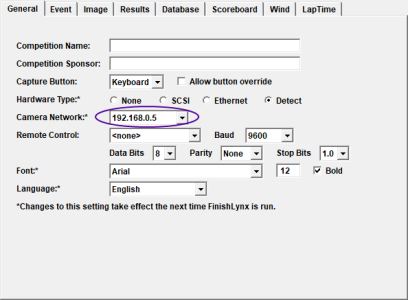Multiple Network Interface Cards
FinishLynx supports having multiple Network Interface Cards (NIC) enabled. Most commonly, one NIC can be used to connect to cameras and the local network, and the other NIC for an Internet connection. In advanced complex systems, and additional NIC can be used to isolate other devices (scoreboards or FieldLynx devices, for example) from the camera network.
When using multiple NICs, it is recommended to explicitly tell FinishLynx which one to use to load cameras (EtherLynx and IdentiLynx). By default, FinishLynx is configured to find cameras on a NIC using 192.168.0.5.
- To manually select the Camera Network:
- Go to File|Options...
- Click the Camera Network: drop-down of the General tab and select the IP address of the NIC used to connect cameras.
- Click Ok.
- Restart FinishLynx and reboot cameras.
NOTE: Select <not specified> to disable this feature and return to the old behavior.