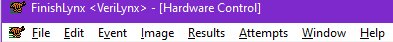Profiles
FinishLynx supports the concept of profiles. A profile can be used to store configuration and camera settings, as well as an associated language file or splash screen for a particular sport or application. When a profile is used, all of the settings are saved to the current profile when FinishLynx is closed, and re-loaded the next time FinishLynx is started. This makes it easy to switch from one application to the next (like track to cross-country and back, for example) without having to manually change each setting one at a time.
- To create a new profile:
- Go to File | Create Profile...
- Enter a name for this new profile.
- Hit Enter.
- To load a profile:
- Go to File | Options... | General.
- Select the profile from the profile from the Profile:* list.
- Click Ok.
- Restart FinishLynx.
- To save a profile:
- Simply close FinishLynx. The current Options, Camera Settings, selected Language will be saved to the current profile.
By default, FinishLynx will start with the <standard> profile. This uses the same settings as the legacy FinishLynx configuration. If you are using a different profile, you can always go back to this <standard> profile.
- To go back to the standard profile:
- Go to File | Options... | General.
- Select <standard> from the Profile:* list.
- Click Ok.
- Restart FinishLynx.
It is possible to reset the current profile to the standard FinishLynx default values by deleting the <profilename>.cfg/cdf files.
- To reset a profile:
- Go to Help | System Info...
- Check the boxes to delete the .cfg (software configuration) and/or .cdf (camera settings).
- Click Ok.
- Restart FinishLynx.