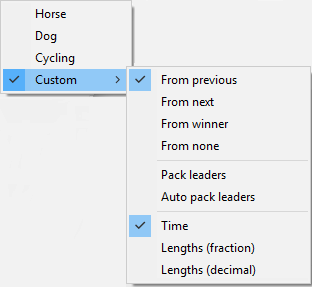Delta Time Features
The Delta Time
The display can be set as required by choosing the Custom option. Choosing this option will cause the dialog shown below.
In cycling events, a rider who leads a group or “pack” of riders is designated a “pack leader.” Their time is recorded and the other members of the pack are given the same time.
A “pack leader” in cycling events can be selected by right-clicking on the chosen competitor’s entry in the Place column, and then by choosing the Pack Leader option. If this feature is used in conjunction with the Delta Time feature described below, the software will automatically calculate the correct times for all the competitors based on the relevant pack leaders.
Alternatively, FinishLynx will automatically select pack leaders on the basis of the delta time between them and the competitor immediately in front of them. To select the Automatic Pack Leader feature, simply click on the Automatic Pack Leader icon in the Results Zone.
Pack Leader
![]()
- To set the default length time:
- Click Results | Options... from the Menu Bar.
- Type the preferred time in the Length Time: box.
- Click Ok.
There is a 'Length Time' override field on the Results line in the Information Zone. This defaults to blank, which uses the global value set in the Results | Options... dialog.
There is a new function to set the length time that allows you to draw a selection box in the image and set the 'Length Time' to the time span represented by the box.
- To set the Length Time:
- Click Image | Set | Length Time.
When a delta time field is set to decimal or fractional lengths, it is possible to override the special lengths for that field and display the numerical length.
The special lengths sub-menu displays the option for 'None' (show numerical value instead of special lengths) or 'Auto' (show calculated special lengths text).
- To access the special lengths sub-menu:
- Click in a Lengths field.
- Select Special lengths.