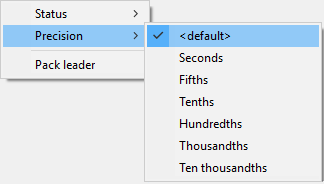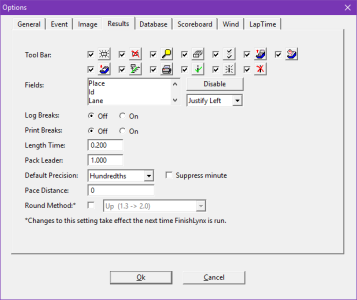Time Precision & Rounding
Certain FinishLynx cameras have the unprecedented ability to read an image to 1/10,000th of a second. Since this is currently used only in very rare situations, it is not the standard mode of reading pictures. The sport rules define the precision to use.
There are four separate places where the precision can be adjusted. It is important to note that these adjustments are only controlling the precision with which times are displayed - not the accuracy of the times being recorded by the camera.
The operator can control the precision at four different levels:
| 1 | At the Meet or Universal level |
|
2 |
At the Event level. |
|
3 |
For each individual Competitor. |
|
4 |
For the data being sent to a Database. |
- Competitor Level:
The precision of an individual competitor’s time can be adjusted by right-clicking on the chosen competitor’s entry in the Place or Time column, and then by choosing the Precision option. - Event Level:
Results Zone - The results display precision for an entire event can be selected by clicking on the Time column heading and choosing the required option.
Image Zone - The image pane's Finish Time Box precision can also be set by clicking the Image and Precision. - Meet Level:
The precision for the entire meet can also be adjusted by setting the Default Precision field in the Results|Options dialog. - Database:
The precision for the data produced by the software and sent to the database that is administering the event can also be controlled. This is useful in cases where times are recorded at one level of precision, but ties are broken by using a greater level of precision.To control this feature, select the Database tab of the Options… dialog box (File: Options…) shown in Database Options...Dialog Box and set the Time Precision to the desired value.
Times produced by FinishLynx can be displayed in different formats. The formats are set using the File: Options…dialog box shown in Results Options...Dialog.
There are three available rounding options with FinishLynx:
- UP
This means that an actual time of 9.653 seconds at a precision of 1/1000th second will display as 9.66 at 1/100th, as 9.7 at a precision of 1/10th and as 10 to a precision of individual seconds. - DOWN
This truncates the digits. With this setting, an actual time of 9.653 seconds at a precision of 1/1000th second will display as 9.65 at 1/100th, as 9.6 at a precision of 1/10th and as 9 to a precision of individual seconds. - ROUND
With this setting a mathematical function is applied: numbers five or greater round up, and four and lower round down. With this setting, an actual time of 9.653 seconds at a precision of 1/1000th second will display as 9.65 at 1/100th, as 9.7 at a precision of 1/10th and as 10 to a precision of individual seconds.