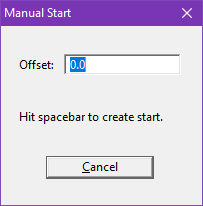Manual Starts
Instead of responding to an automatic start signal, the timing component of the system can be manually started. This can be useful if the start and finish line are some distance apart and an automatic start is not feasible. If the timer is manually armed in this way, an offset can be entered which will tell FinishLynx at what time to start the clock when the space bar is hit. In this case, the running time is brought to the FinishLynx system on a watch and entered by the operator as detailed below.
When using manual starts, it is recommended to disable all start sensors
- To disable the Start Sensor:
- Access the Camera Settings of timer-enabled EtherLynx cameras.
- Click on the Inputs Tab.
- Click the radio button to select None for the type of start sensor used.
- Click Ok.
- To create a manual start:
- Create a new Event.
- Click Ok to accept the Warning message.
- Click the Manual Start icon or Event | Manual Start.
- The Manual Start dialog opens.
- Hit the Space Bar.
- When a manual start is created:
- A start time is added to the Start Listing.
- A start line is added in the Information Zone with the start time.
- The Armed indicators are removed.
- The Running Time box displays the running time.
NOTE: The time precision is limited to 1/10th of a second when manual starts are used.
When you click on the Manual Start icon, the Manual Start dialog box gives the option of entering an offset time.
- To enter an offset time:
- Type the time in standard HH:MM:SS.
- Hit the Space Bar.
After creating a manual start, go to .