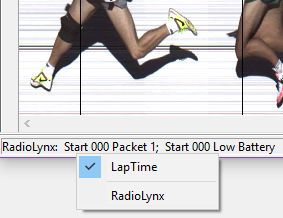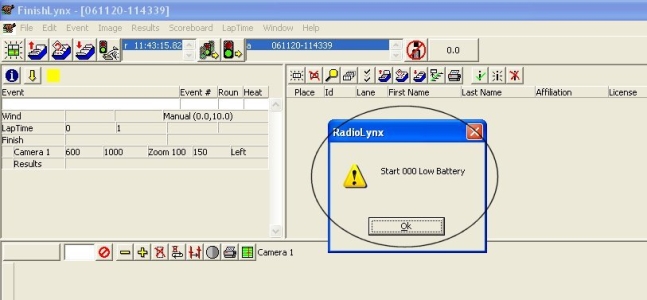RadioLynx Wireless Start (RL) Plug-In
The RadioLynx Wireless Start (RL) Plug-In allows you to send start and photo eye signals to EtherLynx cameras with the RadioLynx Transmitter and Receiver.
An added advantage of these devices is that any signal they receive can be automatically retransmitted up to 16 times until the receiver acknowledges receipt. FinishLynx will then retroactively start the clock, or take a split, based on the signal time-stamp and not on when the signal was received. This is a significant improvement over previous technologies where the impulse was transmitted once and if it was missed (because of radio interference or the like), it was gone for good.
Internal RadioLynx
Vision-Series cameras offer an Internal RadioLynx option. Instead of connecting the RadioLynx Receiver (DecRadio) to the camera or C-Box, simply connect an antenna directly to the Vision or Vision PRO camera back panel.
- To do this:
- Access the Camera Settings for an EtherLynx camera with a connected RadioLynx receiver.
- Click the Inputs tab.
- Click to select the Port: used to connect the RadioLynx receiver.
- Click to select 000 for the Setup: Id.
- Click to select Start Sensor radio button.
- Click Ok.
- To configure the Internal RadioLynx:
- Select a camera with Internal RadioLynx in the Hardware Control window.
- Click
 to access the Camera Settings.
to access the Camera Settings. - Click the RadioLynx tab.
- Click Internal for the Port:.
- Select the Frequency that matches the RadioLynx Transmitter (EncRadio).
- To do this:
- Access the Camera Settings for an EtherLynx camera with a connected RadioLynx receiver.
- Click the Inputs tab.
- Click to select the Port: used to connect the RadioLynx receiver.
- Click to select 000 for the Setup: Id.
- Click to select Photo eye radio button.
- Enter a value for Offset. See Scoreboard Configuration for more info.
- Click Ok.
- For example, let’s say you have one photo eye set up at the 400-meter mark in an 800-meter race. You want the scoreboard to ignore a photo eye beam break occurring before 40 seconds and after 60 seconds. On the second lap, you want the scoreboard to ignore a photo eye beam break occurring before 1:35.
- Type, “40-60,1:35-“ in the “Active Time” text box.
- Click to select "One event per active time period" checkbox to ignore beam breaks after the leader.
- Click Ok.
Use the mask feature if you have set up more than one transmitter and if you want FinishLynx to ignore a start signal or photo eye beam break.
- To add a mask and disable a specific RadioLynx Id:
- Access the Camera Settings for an EtherLynx camera with a connected RadioLynx receiver.
- Click the Start Mask or Photo Eye Mask drop-down list to view the ID’s you have set up.
- To mask a start signal or a photo eye beam break, uncheck the name of the Start Sensor or Photo Eye in the drop-down list by clicking it once.
- For example, if you want to mask the start signal called “Start 001,” uncheck it. To remove a mask and enable a specific RadioLynx Id, check the ID in the drop-down list by clicking on it once.
Software Tools
FinishLynx warns the operator of a low battery by displaying a message in the Status Bar when the RadioLynx transmitters in your competition setup have a low battery and a warning message will be displayed when an event is armed.
Hardware tools
The RadioLynx Transmitter emits three (3) beeps on start up and after each signal when the batteries are low (about 50 impulses remaining from the first triple beep).
- To view the battery level:
- Press the ON/OFF button once.
- The battery level will appear as a percentage.
FinishLynx Quick Info displays the number of attempts the latest RadioLynx signal was sent by the transmitter before it was received. When the transmission is strong and clear, a low Packet number will be displayed.
- To view the RadioLynx performance:
- Configure RadioLynx and send a signal.
- Look at the bottom left corner of the window, in the Help Zone of the Status Bar.
- The Quick Info reads: "RadioLynx: <Start or Photoeye> <Id> Packet #"
- The number (#) represents how many time the signal was sent before it was received by FinishLynx (up to 16 for a long transmission).
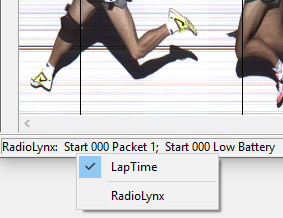
To reduce the risk of a missed signal due to interference, it is recommended to change the transmission frequency for each pair of RadioLynx Transmitter/Receiver used simultaneously. The frequency is selected by the DIP SWITCHES in each device.
- To change the transmission frequency:
- Remove the black cap from the front of the receiver and the back of the transmitter (right).
- Set the DIP SWITCHES for pair of RadioLynx Transmitter/Receiver to match.
- Set the DIP SWICHES differently for the second pair of RadioLynx Transmitter/Receiver.
The Id selected in the Camera Settings is dependent on the configured Channel and Signal Type of the RadioLynx Transmitter (EncRadio). By correctly matching the hardware and software, all Ids in the drop-down can be used. This allows the operator to use multiple RadioLynx Transmitters with only one RadioLynx receiver.
- To change the RadioLynx Transmitter (EncRadio) Channel and Signal Type:
- Power ON the while an arrow key is pressed.
- The display will show CHA and then the current channel will blink.
- Press the Up and Down arrow keys to change the channel.
- The system passes automatically to the next setting after 4 seconds of inactivity.
- Wait to see TYP and then the current signal type will blink.
- Press the Up and Down arrow keys to change the signal type.
- The system exits settings modification after 4 seconds of inactivity.
ID Table
| ID | CHANNEL | TYPE | ID | CHANNEL | TYPE | ID | CHANNEL | TYPE | ID | CHANNEL | TYPE |
|---|---|---|---|---|---|---|---|---|---|---|---|
| 000 | 000 | STA | 010 | 001 | STA | 020 | 002 | STA | 030 | 003 | STA |
| 001 | 000 | L1 | 011 | 001 | L1 | 021 | 002 | L1 | 031 | 003 | L1 |
| 002 | 000 | L2 | 012 | 001 | L2 | 022 | 002 | L2 | 032 | 003 | L2 |
| 003 | 000 | L3 | 013 | 001 | L3 | 023 | 002 | L3 | 033 | 003 | L3 |
| 004 | 000 | L4 | 014 | 001 | L4 | 024 | 002 | L4 | 034 | 003 | L4 |
| 005 | 000 | L5 | 015 | 001 | L5 | 025 | 002 | L5 | 035 | 003 | L5 |
| 006 | 000 | L6 | 016 | 001 | L6 | 026 | 002 | L6 | 036 | 003 | L6 |
| 007 | 000 | L7 | 017 | 001 | L7 | 027 | 002 | L7 | 037 | 003 | L7 |
| 008 | 000 | L8 | 018 | 001 | L8 | 028 | 002 | L8 | 038 | 003 | L8 |
| 009 | 000 | L9 | 019 | 001 | L9 | 029 | 002 | L9 | 039 | 003 | L9 |
| 00A | 000 | L10 | 01A | 001 | L10 | 02A | 002 | L10 | 03A | 003 | L10 |
| 00B | 000 | L11 | 01B | 001 | L11 | 02B | 002 | L11 | 03B | 003 | L11 |
| 00C | 000 | L12 | 01C | 001 | L12 | 02C | 002 | L12 | 03C | 003 | L12 |
| 00D | 000 | L13 | 01D | 001 | L13 | 02D | 002 | L13 | 03D | 003 | L13 |
| 00E | 000 | L14 | 01E | 001 | L14 | 02E | 002 | L14 | 03E | 003 | L14 |
| 00F | 000 | STO | 01F | 001 | STO | 02F | 002 | STO | 03F | 003 | STO |
In Time Trial Mode, RadioLynx can be used to send the competitors bib number to FinishLynx.
- To send competitor bib numbers with RadioLynx:
- Setup RadioLynx for a photo eye. See HOW TO CONFIGURE FINISHLYNX TO RECEIVE A PHOTO EYE BREAK FROM RADIOLYNX?
- Press the arrow keys on the RadioLynx Transmitter (EncRadio) LED to select the next competitor's bib number.
- When a beam break occurs, the bib number will be sent with the time.