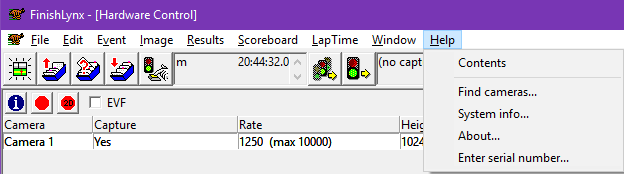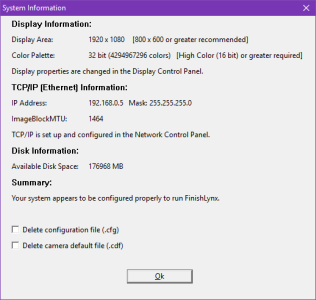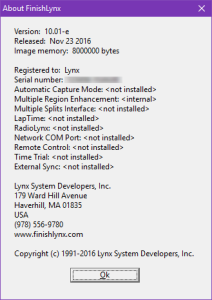Help
Brings up a dialog box with all cameras detected on the network. This includes those in the camera listing of the Hardware Control window, and others that have received an IP address but are not loaded. Vision-Series EtherLynx cameras can be rebooted from this dialog. See Additional EtherLynx Features for details.
Clicking here will bring up a dialog box which shows the current configuration of many elements of your computer setup that directly affect FinishLynx operations: Display Area, Color Palette, TCP/IP and Disk Information.
The summary informs the user on the status of the system to properly run FinishLynx.
- To reset all settings to the default values:
- Check the Delete configuration file (.cfg) and Delete camera default files (.cdf) boxes
- Click Ok.
- Restart FinishLynx.