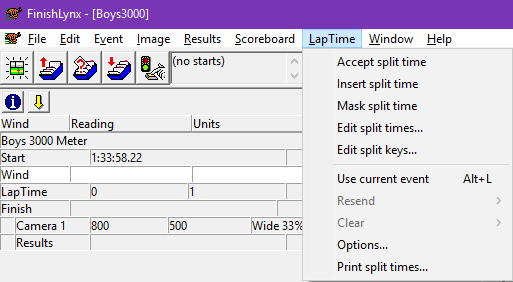LapTime
This function is applied to the latest split of the selected line in the Results Zone. It will cause a split time that falls outside the parameters for allowable splits (marked with red text) to be accepted by the software (standard black text). See LapTime Operations for details.
This function will add a split placeholder and decrease the laps to go, for the selected line in the Results Zone. See LapTime Operations for details.
This function will cause a split time to be masked from the Results Zone. In addition, the laps to go will increase by 1 lap. See LapTime Operations for details.
This function opens a dialog with all recorded splits, from which they can be accepted, inserted, masked or edited. See LapTime Operations for details.
This function opens a dialog with all detected tags or transponders. The operator can map (or correct the mapping) of an tag or transponder ID with the correct results key configured in the LapTime Options. See LapTime Operations for details.
When several Event Windows are open at the same time, selecting this function will “connect” the LapTime device and the currently active window. See Single Event Mode for details.
Brings up a menu with a list of configured LapTime devices. Clicking a device resends all stored readings for that device. See LapTime Operations for details.
Brings up a menu with the list of configured LapTime devices. Clicking a device clears all stored readings for that device.
Opens the Options dialog LapTime tab.
This option will print all the split times recorded for the currently active event. See LapTime Operations for details.