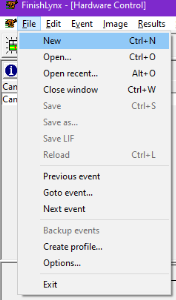File
This will create a new Event Window. Any attached cameras will be automatically connected to the system with the settings currently found in the Camera Settings. The software will arm the system and turn on the capture button automatically, if manual capture is used.
If Single Event Mode is currently selected in the Event | Options… dialog box, then opening a new event will automatically close the currently open window and prompt the user to save any unsaved changes.
A dialog opens that lists the events in the current directory, and allows you to sort by:
- Name [Name (A to Z) or Name (Z to A)]
- Creation time [Created (Oldest) or Created (Newest)], or
- Modification time [Changed (Oldest) or Changed (Newest)].
This function allows the user to save only the information in the Results Zone to a Lynx Interface File (LIF) used by a competition management database software, without saving the FinishLynx image.
When an event is opened in Reader mode, the File | Reload command is enabled. Use this feature to load the latest information that the capture computer has stored in the *.evn file. By clicking File | Reload, you save, close, and reopen the event.
If a database is being used, selecting this option will open the Event that is immediately prior to the last opened event in the schedule.
If Single Event Mode is currently selected in the Event | Options… dialog box, then opening a new event will automatically close the currently open window and prompt the user to save any unsaved changes.
If a database is being used, selecting this option will call up a dialog box that will enable the operator to choose an event from the schedule and open it.
If Single Event Mode is currently selected in the Event | Options… dialog box, then opening a new event will automatically close the currently open window and prompt the user to save any unsaved changes.
If a database is being used, selecting this option will open the Event that is immediately after the last opened event in the schedule.
If Single Event Mode is currently selected in the File | Options… dialog box, then opening a new event will automatically close the currently open window and prompt the user to save any unsaved changes.
An operator can set a Backup Directory or drive in the File | Options… drop-down dialog box as described in Backing Up. Choosing this option will cause the software to write a copy of all the files in the Event Directory that have changed since the software was last opened to be written to the backup directory.
Opens a dialog to enter the name of a Profile.
Opens the Options dialog General tab.
This will exit the program, and prompt you to save any changes in events that you have not saved since they were last changed.