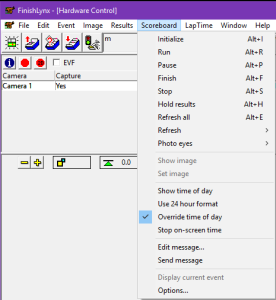Scoreboard
The initial settings for the model of scoreboard connected to the system are set using the Options dialog. These initial settings will not become available until after the FinishLynx software has been quit and restarted.
Selecting this function will initialize the currently attached scoreboard and zero all the readings. See Scoreboard Operations for details.
This will force the running time clock to return to a display of the current event time. See Scoreboard Operations for details.
This will cause the running time clock to pause on the next break of the photo eye or tape switch. The length of the pause can be set using the Options dialog. See Scoreboard Operations for details.
This will stop the running time clock on the next break of the photo eye or tape switch. See Scoreboard Operations for details.
This function will stop the running time display. See Scoreboard Operations for details.
Selecting Hold result will prevent results from being sent to the scoreboard, even if it is configured to automatically update. Selecting Display results will resume normal operation, including paging as defined in the Options... dialog. Can be useful when evaluating a close race, to avoid displaying incorrect information. See Scoreboard Operations for details.
This will refresh the current data being sent to all configured scoreboards. See Scoreboard Operations for details.
Brings up a menu with each configured scoreboards. This allows the operator to chooses which scoreboard should be updated with the latest data. See Scoreboard Operations for details.
Brings up a menu with each configured photo eye. This allows the operator to chooses which photo eye is currently enabled/disabled. See Scoreboard Operations for details.
This function allows the operator to toggle the display of a selected image using the Video Display Module (VDM). See Video Display Module for details.
After drawing a box to select a region of the image, this function will save the selected image to be displayed using the Show Image function. See Video Display Module for details.
Selecting this function will send the current time of day - as generated by the computer clock - to the scoreboard.
The time format can be toggled between 12 hour (AM, PM) format and 24 hour format by checking this function.
When there is a check mark alongside this function, the time of day will be turned off when the running time begins to run.
When there is a check mark alongside this function, the running time box in FinishLynx will stop when scoreboards are in Pauses or Finished modes. See Scoreboard Operations for details.
Selecting this function will call up the Scoreboard Message dialog box. If a correctly configured display is connected and a valid message is entered it will be displayed on the scoreboard, either when the Send option in the dialog box is selected, or when the Send Message function is selected from this drop-down menu. See Scoreboard Operations for details.
(See Edit Message above)
When several Event Windows are open at the same time, selecting this function will “connect” the scoreboard and the currently active window. See Single Event Mode for details.
Opens the Options dialog Scoreboard tab.