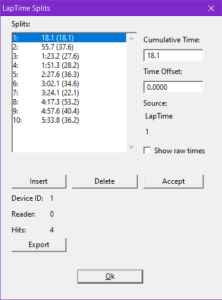FinishLynx 12.10
What's New
|
TIP: To preserve your current settings, do not uninstall the old version.
|
IdentiLynx Improvements
IdentiLynx SR/HRS Support
FinishLynx 13.10 adds support for the latest generation of IdentiLynx cameras:
- SR - Standard Resolution (2MP)
- up to 1280 x 960 @ 30fps
- HRS - High Resolution and Speed (8MP)
- up to 3840x2160 @ 10fps, or
- up to 60fps @ 1280x720
In addition to the features available with IdentiLynx +SERIES like, POE, remote zoom and auto-focus, these new cameras also offer full-time auto-iris, better water resistance and 3:1 wide formats (HRS only).
NOTE: These cameras offer discrete values for Object Detection Threshold (LOW <= 5; HIGH >=15; MEDIUM = between LOW and HIGH) and JPEG Quality (LOW < 65; HIGH > 85; MEDIUM = between LOW and HIGH).
Remote Restart Support
- IdentiLynx cameras can be restarted from the Hardware Control window by right-clicking the Power field.
NOTE: This is not available from the Find Cameras dialog.
Scroll New Image Support
This image menu function is now supported for IdentiLynx images (previously only for EtherLynx images).
TIP: Enable this to get a close to real-time view of the IdentiLynx camera.
LapTime Improvements
New Time Offset Method
- Alt+Shift+Click a split line and move it to change the time offset for every split from that LapTimer.
New Results Key Control
- The results key can be set from the Event window by selecting the LapTime row in the Information Zone and clicking Event|Get Info... or
 . This can be useful if the LapTime key was set to an empty field (e.g. Id in a relay race).
. This can be useful if the LapTime key was set to an empty field (e.g. Id in a relay race).
LapTime Device Updates
- MYLAPS X2 LapTime device is added. This is used with the MYLAPS X2 Adapter app for motorsports.
- MYLAPS LapTime device (for T&S using TCP/IP exporter) now supports the gun and external gun packets when Export Markers is selected in the exporter options. This can be used when the Sync Source is set to External in the LapTime options.
- MYLAPS device - Device ID, Reader Number and Hits.
- MYLAPS X2/AMB devices - Decoder ID, Status, Strength and Hits.
- AMB port defaults to 5100.
Extended Split Info
The Edit Split Times dialog stores extended splits info for MYLAPS, MYLAPS X2 and AMB device.
- To access extended splits info:
- Hold Ctrl+Shift.
- Click on LapTime|Edit Split Times...
NOTE: The Device ID is also shown on the second source line, below the name of the LapTime device.
VeriLynx Improvements
- TAB key is now a shortcut to enable/disable scroll new image. This should make it significantly easier to pause the image to be reviewed with each attempt, and then jump forward to the current frame.
- Status field is added by default in the Results Zone.
- Hash line is included in the exported JPEG by default when auto-export is enabled (see hidden settings to disable).
Scoreboard Scripts
- Alge.lss supports initialization to clear the display.
-
AllAmerican.lss is added.
- Omni1000placeNEW.lss is added.
- RCP_VeriLynx.lss is added.
- RCP_ImageExport.lss is now generic (not only for VeriLynx)
- TimeGun section supports start source codes:
\11\07 Start source code
\11\08 Start source string
- ResultsHeader/Trailer section supports start source and start time:
- \13\0b Start source code
- \13\0c Start source string
- \13\0d Start time with ten thousandth precision
- \13\0e Start time with thousandth precision
- \13\0f Start time with hundredth precision
TIP: Start code & strings (0=invalid, 1=sensor, 2=manual, 3=RadioLynx, 4=LapTime, 5=image, 6=internal, 7=TOD)
Remote Control Updates
The ImagePrint, ImageExport and ImageDraw commands now offer full support for IdentiLynx images.
- ImagePrint/ImageExport Time option is used to specify a frame time and/or offset.
- ImageDraw has a new Time option to specify a frame time and/or offset.
NOTE: For a full list of commands, see the FinishLynx Remote Control Specification.
TIP: When using the Time option, you can a omit the time value and FinishLynx will use the current frame. This is useful for export frames after the currently displayed from or for moving around in the video relative to the current position.
NOTE: Run FinishLynx as Administrator (right-click shortcut + Run As Administrator) for best performance.
ADVANCED - Other Settings
Additional Other (hidden) settings are included:
- Event\Image\ExportBitmap\ShowHash can be used to include the hash line in the exported image (rendered as a print line).
- Hardware\Ethernet\BootWaitTime can be used to change how long FinishLynx waits for a newly booted camera to be accessible at its new IP address.
- Hardware\Ethernet\IdentiLynx\BootTimeout sets the time limit FinishLynx will attempt to connect to the camera before showing an error.
- Hardware\Ethernet\IdentiLynx\NoiseFilter sets the IdentiLynx SR/HRS noise filter.
- LapTime\IdMaxSize sets the limit for the number of accepted characters in the LapTime Identification String. For example, remove the group ID from MYLAPS BibTags by setting the value to 5. This setting can be manually added to a particular LapTimer to override the global value.
- LapTime\IdStripZeros removes leading zeros from a LapTime Identification String. For example, remove the leading zeros from the MYLAPS BibTags bib number. This setting can be manually added to a particular LapTimer to override the global value.
- LapTime\IntSyncMask controls which types of events are used as sync packets when sync source is set to Internal. Applies to MYLAPS LapTime device only.
- Scoreboard\BreakSource can be used to select which break times are sent to the scoreboard module. Use "Logged" when setting an Active Time for RadioLynx photoeye breaks to be used by scoreboards.
NOTE: These advanced settings are for experienced users only. For more information on how to access these settings, please contact our support team.